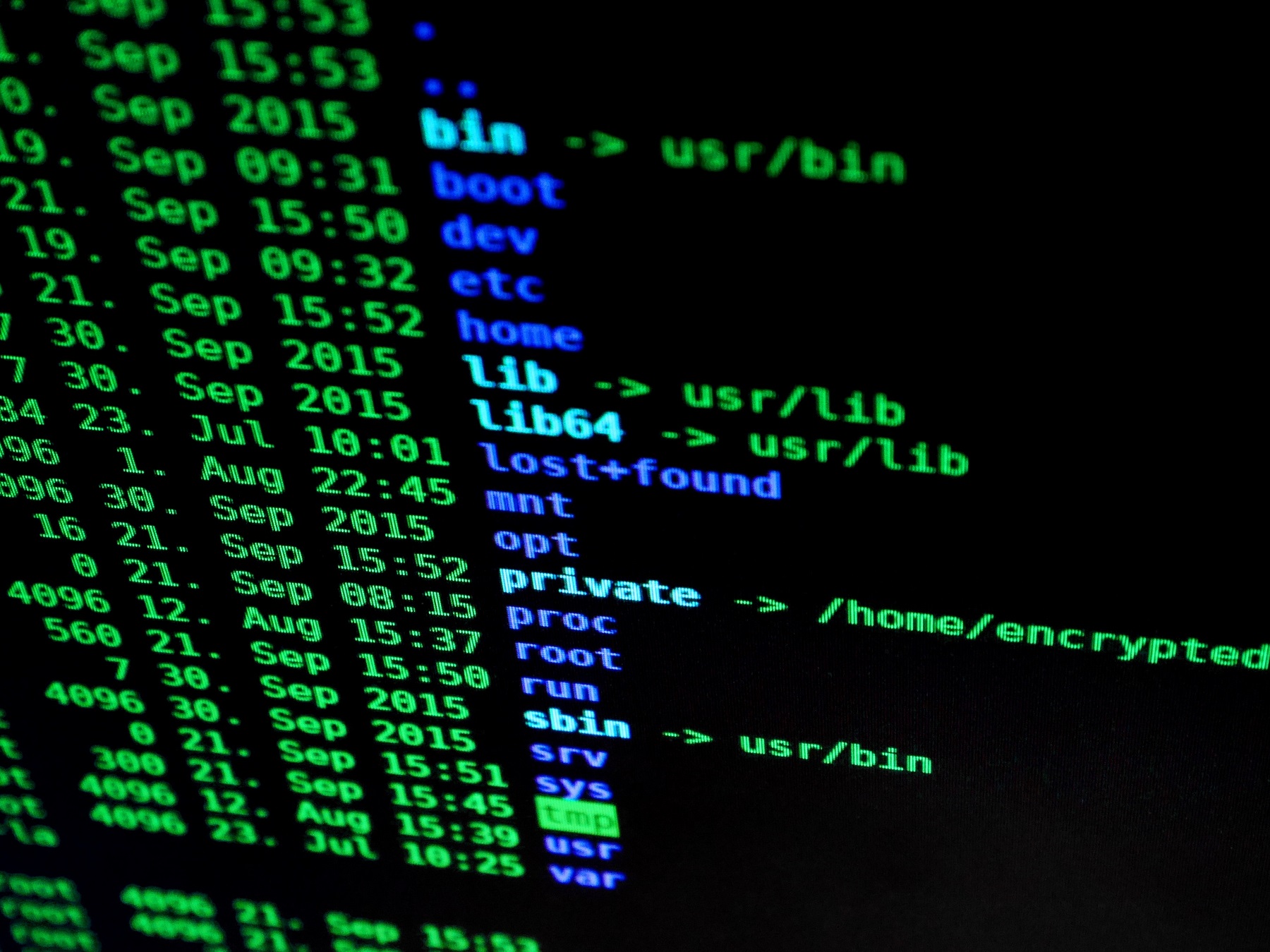
Developing a successful project requires more than just excellent coding skills. As software projects grow in size and complexity, there's an increasing need to manage changes and maintain a clean project history. Herein comes the role of version control systems (VCS), with Git reigning as one of the most popular choices. However, Git can often seem daunting to beginners. This article seeks to demystify Git and version control, breaking down key concepts to help you navigate the world of version control with ease.
Let's start by understanding what version control is. At its core, a VCS is a system that helps manage changes to source code over time. It stores "snapshots" of your code at different points in time, allowing you to view, revert, and manage changes. This becomes invaluable when working in teams, where multiple developers might be working on the same codebase, or when needing to revert to an older version of your software.
There are two main types of version control systems: centralized and distributed. Centralized systems have a single, central copy of the project on which users can make changes. However, they pose a significant risk in case of a central server crash. Conversely, distributed systems, like Git, allow users to have a complete copy of the entire project history, minimizing the risks associated with centralized systems.
Git is a distributed VCS that has rapidly gained popularity due to its efficiency, flexibility, and robust features. It was initially developed by Linus Torvalds, the creator of Linux, to manage the Linux Kernel development.
Here are some reasons why Git has become the go-to VCS for many developers:
To start using Git, you must first install it on your system. The installation process varies depending on your operating system:
brew install git.sudo apt-get install git.Once Git is installed, the first step is to initialize a Git repository. This is done using the git init command in your project directory. This command creates a new subdirectory named .git that contains all the necessary metadata for the new repository.
The next essential Git command is git commit. This command is used to save your changes to the local repository. But before you commit, you need to use the git add command to add any new or modified files to the staging area.
Here is a quick overview of the most common Git commands:
git init: Initializes a new Git repository.git add: Adds a file to the staging area.git commit: Records your changes to the repository.git status: Shows the status of changes as untracked, modified, or staged.git push: Sends local commits to the remote repository.git pull: Fetches the latest changes from the remote repository.git clone: Creates a local copy of a remote repository.git branch: Lists all of the branches in your repository.git checkout: Switches between different versions of files.While this guide serves as a simplified introduction to Git and version control, there's still a lot to explore, like understanding the Git workflow, learning how to resolve merge conflicts, and more. Git might seem complex initially, but as you get comfortable with it, you'll realize that it's an indispensable tool in your development toolkit.
Remember, mastering Git is a journey rather than a destination. With time and practice, you will gain proficiency and unlock the full potential of this powerful tool. Good luck and happy coding!
Copyright © 2026 FalkensMaze.dev - Sitemap