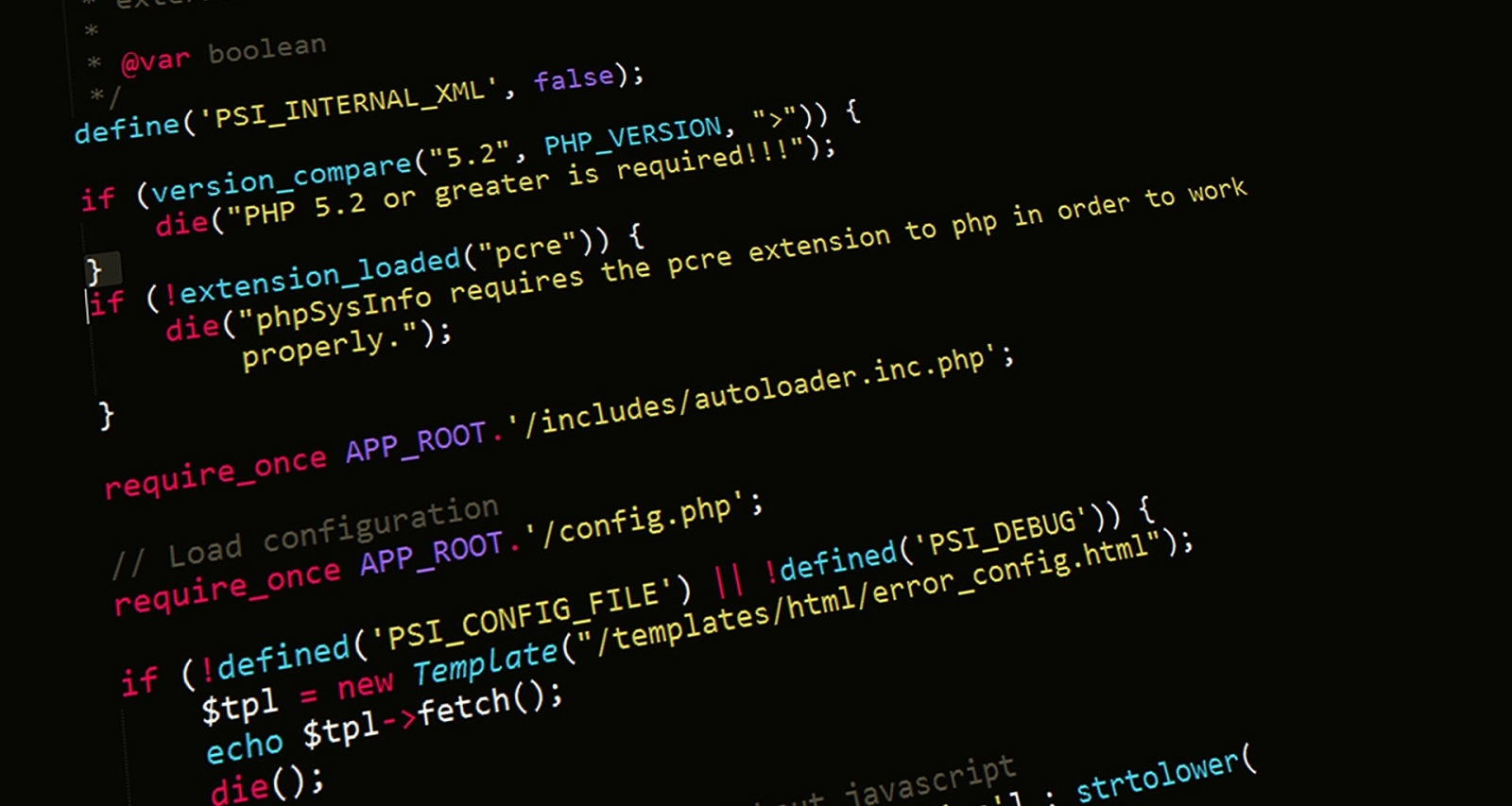
I decided that I wanted to test a couple of AI's with a code problem. I wanted the start of a plugin that was able to store a value in a cookie and then retrieve it. I asked the following to ChatGPT 3.5, ChatGPT 4.0 and Bard: can you help me write a wordpress plugin that will set a cookie and have the ability to retrieve data from that plugin.
Sure, I can help you write a WordPress plugin that will set a cookie and have the ability to retrieve data from that plugin. Here is the code:
<?php
// Plugin Name: Cookie Plugin
// Plugin URI: https://www.example.com/cookie-plugin/
// Description: This plugin sets a cookie and allows you to retrieve data from that cookie.
// Version: 1.0.0
// Author: Your Name
// Author URI: https://www.example.com/
// Set the cookie
function cookie_plugin_set_cookie() {
$cookie_name = 'my_cookie';
$cookie_value = 'This is the value of my cookie';
setcookie($cookie_name, $cookie_value, time() + 3600);
}
// Retrieve the cookie
function cookie_plugin_get_cookie() {
$cookie_name = 'my_cookie';
if (isset($_COOKIE[$cookie_name])) {
return $_COOKIE[$cookie_name];
} else {
return '';
}
}
// Add the plugin hooks
add_action('init', 'cookie_plugin_set_cookie');
add_action('init', 'cookie_plugin_get_cookie');
?>
This code will create a cookie named my_cookie with the value This is the value of my cookie. The cookie will expire after 1 hour. You can then retrieve the value of the cookie by calling the cookie_plugin_get_cookie() function.
To use this plugin, you will need to copy and paste the code above into your WordPress theme's functions.php file. Once you have done that, you will need to activate the plugin. You can do this by going to your WordPress dashboard and clicking on the "Plugins" page. Then, click on the "Activate" button next to the "Cookie Plugin" plugin.
Once the plugin is activated, you will be able to set and retrieve cookies from your WordPress website.
Looking at this code the biggest issue I see is that the Bard AI wrote the retrieval of the cookie as an initialization action instead of a shortcode or another method. So when the init action is fired, there is a function that is returning what is set in the cookie. I don't believe it is outputting anything but it is still not good practive to return or echo any data like this.
Sure, I can help you get started with writing a WordPress plugin that sets a cookie and retrieves data from it. In this example, I'll demonstrate a simple plugin that sets a cookie with a user's name and provides a shortcode to display that name on the front-end.
Here's a step-by-step guide:
1. Create a new directory in the `wp-content/plugins/` folder of your WordPress installation. Let's call it "custom-cookie-plugin."
2. Inside the "custom-cookie-plugin" directory, create a new file named "custom-cookie-plugin.php". This will be the main plugin file.
3. Add the following code to "custom-cookie-plugin.php":
<?php
/*
Plugin Name: Custom Cookie Plugin
Plugin URI: https://your-website.com/
Description: A simple WordPress plugin to set and retrieve a custom cookie.
Version: 1.0
Author: Your Name
Author URI: https://your-website.com/
License: GPL2
*/
// Function to set the cookie
function set_custom_cookie() {
$user_name = 'John Doe'; // Replace this with the user's name or any data you want to store in the cookie
setcookie('custom_user_cookie', $user_name, time() + 3600, COOKIEPATH, COOKIE_DOMAIN);
}
add_action('init', 'set_custom_cookie');
// Function to retrieve data from the cookie
function get_custom_cookie_data() {
if (isset($_COOKIE['custom_user_cookie'])) {
return $_COOKIE['custom_user_cookie'];
}
return 'Cookie not set.';
}
add_shortcode('custom_cookie_data', 'get_custom_cookie_data');
4. Save the file and activate the plugin from your WordPress admin panel by navigating to "Plugins" > "Installed Plugins" and clicking the "Activate" link next to "Custom Cookie Plugin."
5. Now, the plugin is active and sets a cookie named "custom_user_cookie" with the value "John Doe" (you can change this to any desired value) when a user visits any page on your WordPress website.
6. To retrieve the data stored in the cookie, you can use the shortcode `[custom_cookie_data]` in your posts, pages, or widgets. When WordPress renders a post or page containing the shortcode, it will call the `get_custom_cookie_data()` function and display the user's name or the data you stored in the cookie.
Remember that using cookies comes with some considerations, including privacy concerns and GDPR compliance. Make sure you handle any sensitive data appropriately and inform your users about your website's use of cookies in your privacy policy.
Additionally, this is a simple example to demonstrate the concept. Depending on your use case and requirements, you may need to implement additional security measures and validation to ensure the cookie's integrity.
ChatGPT 3.5 did do a better job of creating a way for the website to get the data. This is being done via calling the function get_custom_cookie_data() in your code or via a shortcode which you can use via the $cookie_val = do_shortcode('get_custom_cookie_data');.
Yes, I can certainly help you write a basic WordPress plugin to set and retrieve a cookie. We'll need two functions - one to set the cookie, and one to retrieve its value.
Here is a simple example:
1. **Create a new folder in your WordPress plugin directory**:
Navigate to your `wp-content/plugins` directory and create a new folder. Let's name it `cookie-setter`.
2. **Create your main plugin file**:
In the `cookie-setter` directory, create a new file named `cookie-setter.php`.
3. **Add the following PHP code to your `cookie-setter.php` file**:
<?php
/*
Plugin Name: Cookie Setter
Description: A simple plugin to set and retrieve cookies.
Version: 1.0
Author: Your Name
*/
function set_my_cookie() {
// Ensure that cookies are set only when headers are not sent
if (!headers_sent()) {
$cookie_value = 'Hello, World!';
setcookie('my_cookie', $cookie_value, time() + (86400 * 30), "/"); // Set cookie for 30 days
}
}
add_action('init', 'set_my_cookie');
function get_my_cookie() {
if(isset($_COOKIE['my_cookie'])) {
return $_COOKIE['my_cookie'];
} else {
return '';
}
}
This code does the following:
- Declares a new plugin named "Cookie Setter" with basic information.
- Defines a function `set_my_cookie()` that sets a cookie named 'my_cookie' with a value of 'Hello, World!'. This cookie is set to expire in 30 days. This function is hooked to the 'init' action in WordPress, so it will run when WordPress initializes.
- Defines a function `get_my_cookie()` that returns the value of 'my_cookie' if it's set, or an empty string otherwise.
To use `get_my_cookie()`, you can call it wherever you want in your WordPress theme files or other plugins:
$cookie_value = get_my_cookie(); echo $cookie_value; // Outputs 'Hello, World!' if the cookie is set
Please remember to activate the plugin in the WordPress admin dashboard after you've created it.
This is a very basic implementation. Depending on your exact needs, you might want to add more checks, sanitize the cookie value, or handle errors.
I think ChatGPT 4.0 came out with the best code. This one implements a function that you could use to retrieve the data. This one does check to see if the headers are set before trying to set any cookie data. This one doesn't do a shortcode but that is easy enough to modify.
Artificial Intelligence has definitely come along way with being able to help coders get a jump start on what they are trying to accomplish. I have used it a couple times and it has allowed me to get 50 to 60 percent closer to my end goal which is a time saver. Giving me the ability to move onto other projects quicker.
Copyright © 2026 FalkensMaze.dev - Sitemap