Sometimes when you are moving files from one host to another, you have to change the files owner or permissions so the web server can utilize it properly.
Navigate to the https://s3.console.aws.amazon.com/s3/buckets URL where all of your buckets are listed. Click on the name of the bucket that you would like to allow public access via either the s3 bucket URL or a customized CName. Go into the Permissions tab, first you will want to edit the Block public access (bucket settings) part and turn off the Block all public access checkbox.
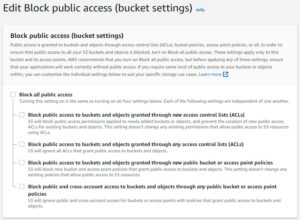
You will want to then edit the next Bucket policy section with the following JSON Code. This is the JSON that you need to paste into the S3 Bucket Policy to allow for public read of its contents. Make sure to rename the "bucket-name" in the JSON code.
{
"Version": "2008-10-17",
"Statement": [
{
"Sid": "AllowPublicRead",
"Effect": "Allow",
"Principal": {
"AWS": "*"
},
"Action": "s3:GetObject",
"Resource": "arn:aws:s3:::bucket-name/*"
}
]
}
Sometimes when you are moving files from one host to another, you have to change the files owner or permissions so the web server can utilize it properly.
Here is a Linux command line that searches for files that are over a certain size so that you can find where you might be able to free up some space. Useful to find error_logs that have run amok.
Here is a method to import a SQL file into a database via the Linux command line.
Copyright © 2026 FalkensMaze.dev - Sitemap